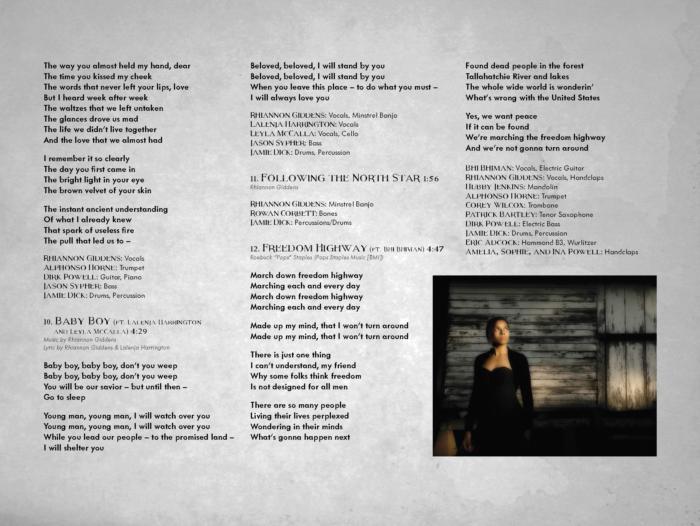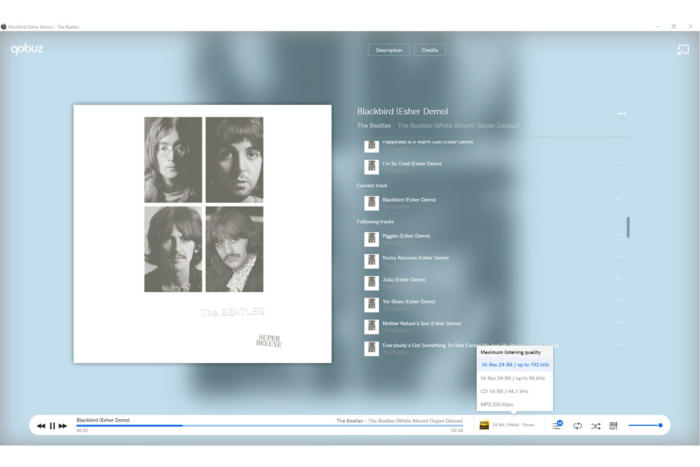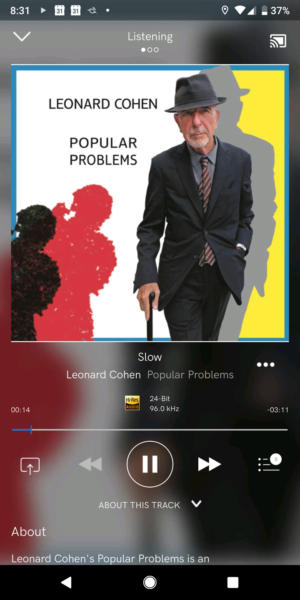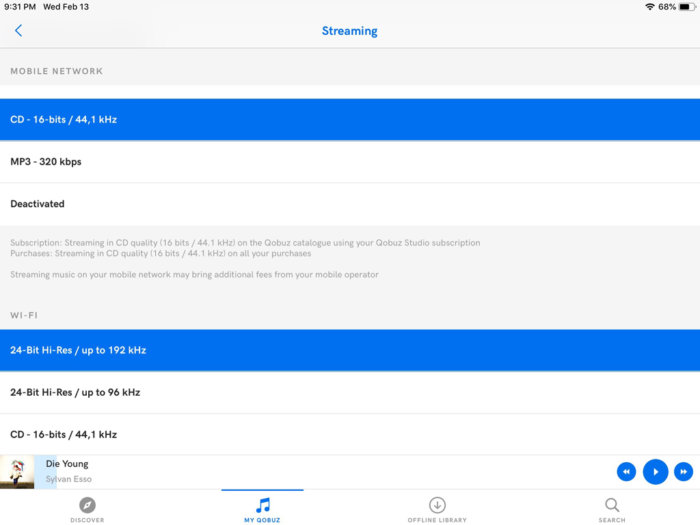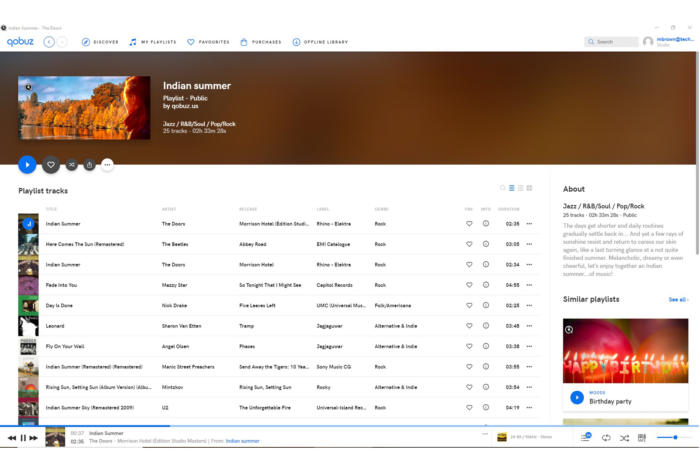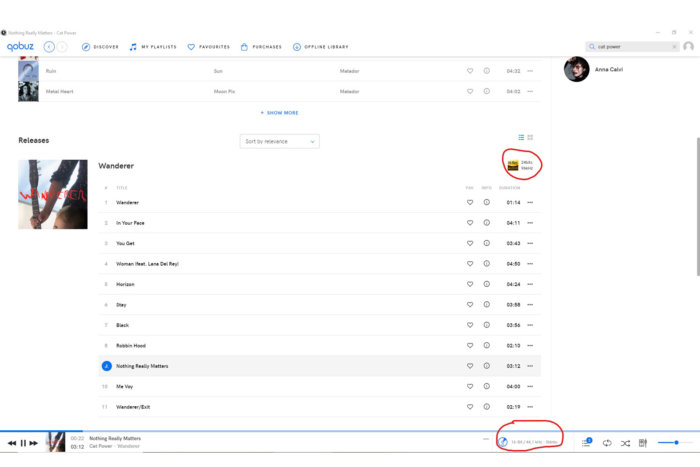Qobuz (pronounced koh-buzz), an audiophile-oriented music-streaming service based in Paris, launched in the U.S. today after being exclusive to Europe for the past 10 years. I’ve been enrolled in the closed beta for the past few days, and I absolutely love it.
In addition to using the service, I also spoke with Qobuz USA’s managing director Dan Mackta at CES in January, so I’ll sprinkle some quotes from him throughout the review. There are lots of things about Qobuz that make it different from other streaming services, but the most important differentiator is that you can stream high-resolution FLAC files: Up to 24-bit resolution and sampling rates as high as 192kHz. The service validates such tracks with the familiar Hi-Res Audio logo from the Japan Audio Society.
That level of fidelity doesn’t come cheap, though, and I was surprised to find some albums bearing the logo that would only play in 16-bit/44.1kHz resolution. I’ll get into the four service tiers later.
Qobuz delivers information galore
No matter which level of service you sign up for, you’ll get all the rest of the features that render Qobuz tailor-made for music lovers. Chief among these is the metadata and other documentation attached to the tracks. Bios are provided for every artist, and a short essay is attached to every album. In the Windows app, when you click on the “info” icon next to each track, a “track details” window pops up listing the label that published the track, and the name of the composer (hyperlinked to a biographical sketch with a list of other tracks they’ve contributed to and similar artists).
Qobuz lets you know who played what and which role every person played in recording the album.
Going back to the track details window, you’ll find the names of all the artists recorded on the track and which instruments they played, plus credits for the engineers and producers who mixed and mastered the track. It would be wonderful if these names were also hyperlinked, so you could explore their other works and contributions, but Qobuz already provides more information than any other mainstream service offers. And if you also subscribe to the terrific Roon music player service, you can integrate the two and dive even deeper into your favorite artists and their music.
The Qobuz team in France produces most of this editorial product, but the service all draws descriptions from the record labels and pulls in some material from AllMusic and Last.FM, always providing attribution to the source.
Many albums on Qobuz also come with digital booklets—PDFs of the printed material included with the physical discs you might otherwise buy—with lyrics, notes from the artist, and all the information that’s included in the track details. Mackta says Qobuz is launching in the U.S. with about 40 million tracks in its library, and 170,000 albums in Hi-Res Audio format. The service’s website says digital booklets are available for “hundreds of thousands of albums.”
In many cases, Qobuz will provide a PDF version of the booklet that comes with the physical CD version of the album.
These PDFs, however, seem to be available only on the web player and the computer apps. I couldn’t find them in the Android or iOS apps. Qobuz’s library pales in comparison to Spotify and Apple Music, but what’s here is choice. “Our focus is on quality,” Makta said. “We have a laser focus on the audiophile market. We have lots of jazz and classical music. Our curation focuses on what audiophiles are looking for.”
Stream via the web, computer, or mobile device
You can use Qobuz five ways, but you can run only one stream per account. The web player streams directly to your browser, so you don’t need to download or install anything. It closely resembles the Windows software (I did not evaluate the Mac version) and functions much the same. There are apps for Android and iOS mobile devices, and I used the software on an iPad and on a Pixel 2 XL.
Qobuz is integrated into a broad array of Hi-Fi devices (from the likes of Sonos, Yamaha, Klipsch, Arcam, and Naim), but I’m not sure if the U.S. versions of those companies’ products have enabled that feature today. It wasn’t available on my Sonos system as of yesterday. Finally, Qobuz Connect enables the service to be used with third-party technologies such as AirPlay, GoogleCast, and Bluetooth. I tested it with GoogleCast, streaming 24-bit/96kHz audio to a Google Home smart speaker. I didn’t test AirPlay compatibility, but it’s worth noting that AirPlay has a 16-bit/48kHz ceiling. Sonos also will support only CD-quality streaming.
Cough up the coin for the Studio or Sublime+ tiers of service, and Qobuz will stream music at up to 24-bit/192kHz resolution if the record label makes that version available.
I found the Qobuz software easy to use on all the platforms I tried it on, but the Windows (and presumably the Mac) version—with a mouse, keyboard, and a big display—are the best tools for deep exploration. The Windows version even lets you choose not just which audio output you want to use, but which API you want to use (WASAPI, WASAPI Exclusive Mode, or DirectSound) when you’re outputting to a digital audio device.
This is what the Qobuz app looks like on an Android smartphone (a Google Pixel 2 XL, in this case).
You’ll find the same painstaking attention to detail in the mobile apps. You can customize listening quality to limit your broadband consumption when the device is connected to a mobile network and when it’s connected to Wi-Fi, with four choices: Listening quality of 24-bit Hi-Res up to 192kHz, 24-bit Hi-Res up to 96kHz, CD quality (16-bit/44.1kHz), or MP3 quality (320Kbps). You can also disable streaming when the device is connected to either or both types of network if you’re worried about busting through a data cap.
Listening to and creating playlists on Qobuz
If Qobuz has a weakness, it’s its playlists. “All our playlists are human curated,” according to Mackta. Maybe that’s why there are so few of them. And the ones that are available seem to be all about themes—love, summer, friendship, and so on—and include tracks from a mix of genres. When I just want to play background music on my Sonos speakers, it takes just a few button presses to pick from dozens of long genre-based playlists. Some genres have more Qobuz playlists than others, but Americana is my favorite genre right now, and the service has almost nothing to offer. Select “Folk/Americana” on Qobuz and you’ll get a block of 21 new album releases, a seven-album block labeled “Press awards,” and then—finally—an apparently unending list of tracks labeled “Top releases on Qobuz.”
Despite these tracks being numbered 1, 2, 3, and so on, Qobuz plays whichever track you click on, and then it plays the next track on that album instead of the next track on the list. And when the last track on the album is finished, the music just stops.
The Qobuz mobile apps let you choose a resolution, so that your music streams don’t incur big mobile data bills or bust through your data caps.
Now if you enjoy creating your own playlists, Qobuz makes them very easy to build, with either individual tracks or entire albums. You can give each playlist a name, and if you choose, you can add a description. Each playlist can be designated as private (only you can see them), public (other Qobuz users can listen to them), or collaborative (other users can modify them as well as just listen to them). Qobuz also offers a tool for importing playlists you’ve created on other services.
Qobuz service tiers
Qobuz is available in four service tiers, and you’ll need either the second-most expensive tier, Studio, which costs $24.99 per month or $249.99 per year if paid annually; or the top tier, Sublime+, which is available only as an annual plan ($299.99 per year). The “plus” in the most expensive tier entitles you to discounts of 30- to 60-percent on purchases of Hi-Res albums from the Qobuz download store (the store itself is another differentiator, and anyone can purchase music there). If you don’t think high-res tracks are worth the additional cost, or if your ears can’t tell the difference, there are two lower-priced tiers to choose from.
Playlists are a key weakness on the Qobuz service.
The Hi-Fi tier streams tracks at CD quality—16-bit/44.1kHz FLAC—and costs $19.99 per month or $199.99 per year if paid annually. This is comparable to Deezer HiFi and Tidal HiFi, both of which also cost $19.99 per month, but neither of those services offer a discount for paying annually. Tidal, however, does offer MQA-encoded tracks with its HiFi tier at no additional cost. When I asked Dan Mackta about MQA at CES, he said “We’re open to adding MQA if the market wants it. We have a shared goal [with MQA] of raising attention to better-quality audio.”
Finally, to compete with Spotify, Apple Music, and many others, Qobuz offers a $9.99-per-month ($99.99 per year) tier that streams MP3 tracks at 320Kbps. Qobuz does not currently offer a family plan, and if you’re streaming on one device and initiate a stream on a different one, that first stream will cut out almost immediately with a notification that you’re entitled to only one stream at a time.
This is a little disturbing: Some albums labeled as being available in Hi Res Audio format would only stream at CD quality.
Is Qobuz a good value?
Qobuz has a rough edge or two—it’s disconcerting that some albums labeled as being available in Hi Res stream at only 16-bit/44.1kHz—and I’m not crazy about its playlists. I also hope that the U.S. version of the service will be quickly available on the various audio ecosystems (Sonos, et al) that the European service already supports.
But I found Qobuz’s audio quality to be excellent, the diversity of its catalog deep and broad, and its editorial curation is the best I’ve seen on any streaming service. Prices for the various service tiers are on par with the competition (in fact, they’re cheaper if you can swing paying for a year of service at a time), and Qobuz is unique in offering Hi-Res streaming to both computers and mobile devices.
If you enjoy deep musical explorations, Qobuz is an excellent choice, though you might want to wait to sign up for a paid subscription until you know it’s available on your streaming platform of choice (i.e., other than Windows, MacOS, Android, and iOS).